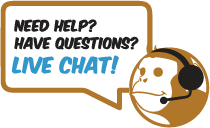Online Designer Tips - Concentric Circles
Posted by Button Chimp on 20th Apr 2015
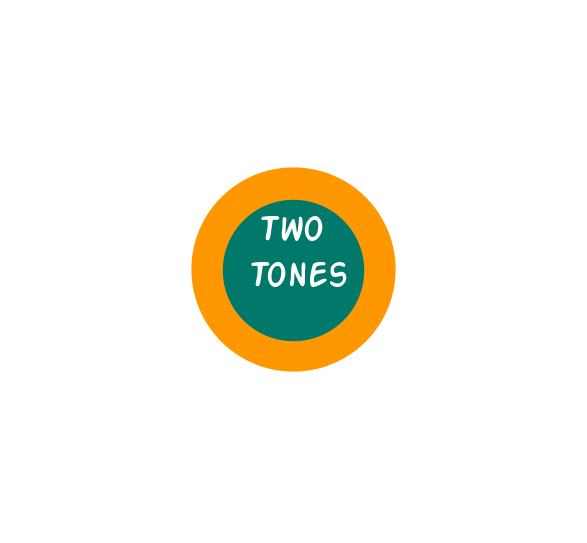
With the launch of our online designer we will continue to highlight new and exciting methods to create fresh, appealing artwork for your buttons. One popular look for custom buttons is to create concentric circles.
In our clipart selection we have a number of shapes, and in this tutorial we will be using the clipart named "circle". The circle clipart is found under the shapes category.
Step 1: Change the Product Color to create your background color
Step 2: Open the clipart tool from the control panel to the left of the designer.
Step 3: Search for the circle clipart and add to the canvas.
Step 4: Set the foreground color of this clipart to create the two tone, concentric circle look you are after.
Step 5: Customize the canvas with text.
Step 6: Add to cart