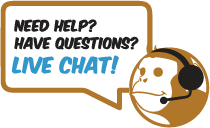Artwork Guidelines
To create quality artwork, that everyone will adore, start with the following guide, and the Adobe product of your choice. We recommend Illustrator whenever possible, but you can also get excellent results with Photoshop, and other graphic design editors. We are standing by via live chat to help answer any questions you might have in the design of your button.
|
Illustrator Tips 1.) Convert all fonts to curves/outlines 2.) Make sure to "Include Linked Files" 3.) Insert a bleed suitable to your artwork( 4.) Use a CMYK color mode 4.) Save as CS5 or earlier. |
Photoshop Tips 1.) Save as 300 DPI or higher 2.) Insert a bleed suitable to your artwork.( 3.) Use CMYK color mode
|