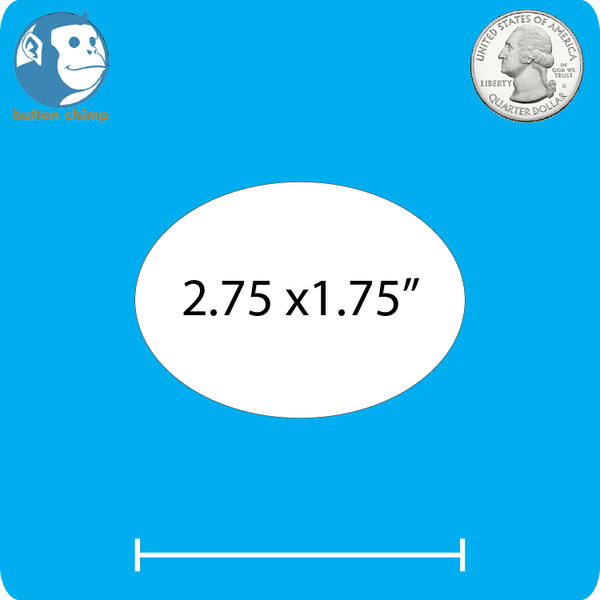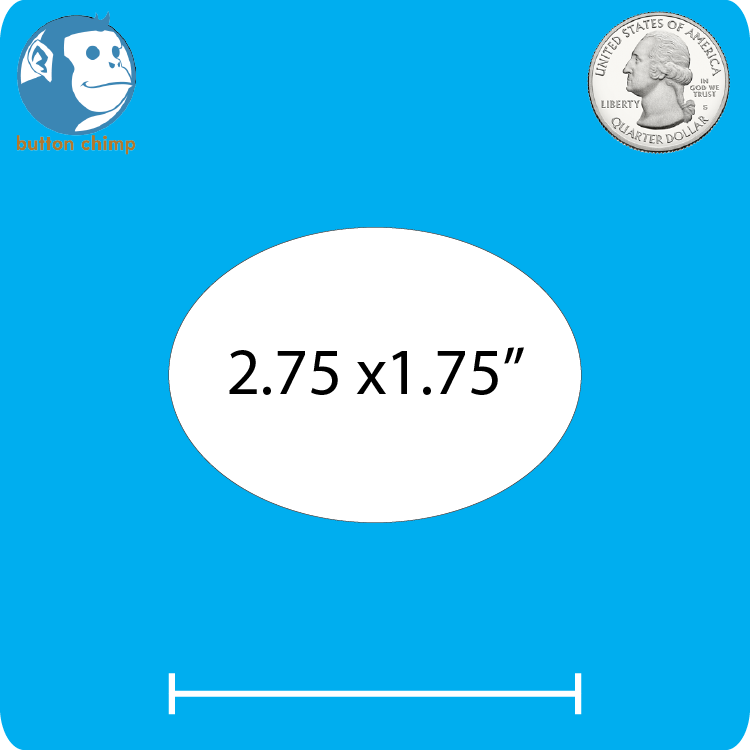-
Product Description
Design Your Own Oval Pinback
-
Product Reviews
-
Find Similar Products by Category
-
Its easy to design your own button artwork with our online designer. Follow these easy steps for best results.
Step 1.) Start with your background color, clipart, or image.
Step 2.) Add text, cliparts, or photos over the top of your background color.
Step 3.) Add your artwork to the cart where it will be saved for printing
Tips For Best Results:
Safe Zone:
Keep all text within the dotted line. This dotted line is the safe zone of the button, and your design will look better if the text stays within this region.
Button Edge:
The solid line just outside this dotted line is the edge of the button. Anything outside of this solid line will not be visible on the front of the button.
Bleed Zone:
When you set your background color, make sure the color or image extends into the shaded region so the color evenly wraps around the button. -
Bulk Discounts for 2.75 x 1.75 Oval
- Buy 5 - 9 and get $1.50 off
- Buy 10 - 24 and get $2.85 off
- Buy 25 - 49 and get $3.85 off
- Buy 50 - 99 and get $4.15 off
- Buy 100 - 249 and get $4.20 off
- Buy 250 - 499 and get $4.25 off
- Buy 500 - 749 and get $4.27 off
- Buy 750 - 999 and get $4.30 off
- Buy 1000 - 1249 and get $4.33 off
- Buy 1250 - 1499 and get $4.34 off
- Buy 1500 - 2499 and get $4.35 off
- Buy 2500 - 4999 and get $4.37 off
- Buy 5000 - 7499 and get $4.38 off
- Buy 7500 - 9999 and get $4.41 off
- Buy 10000 - 24999 and get $4.44 off