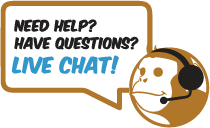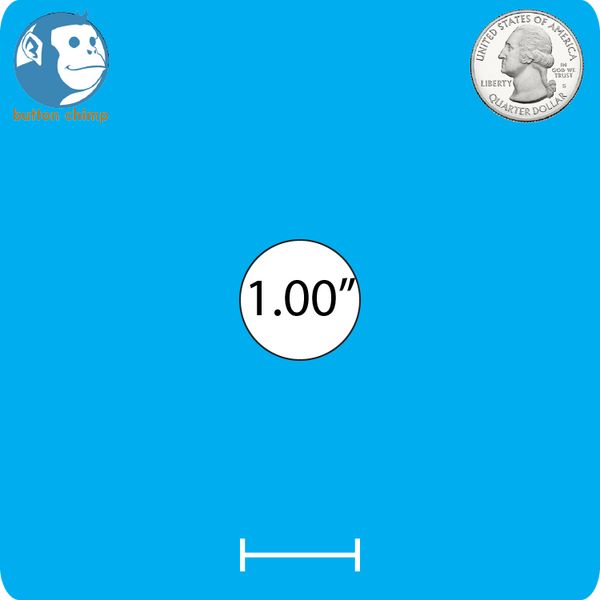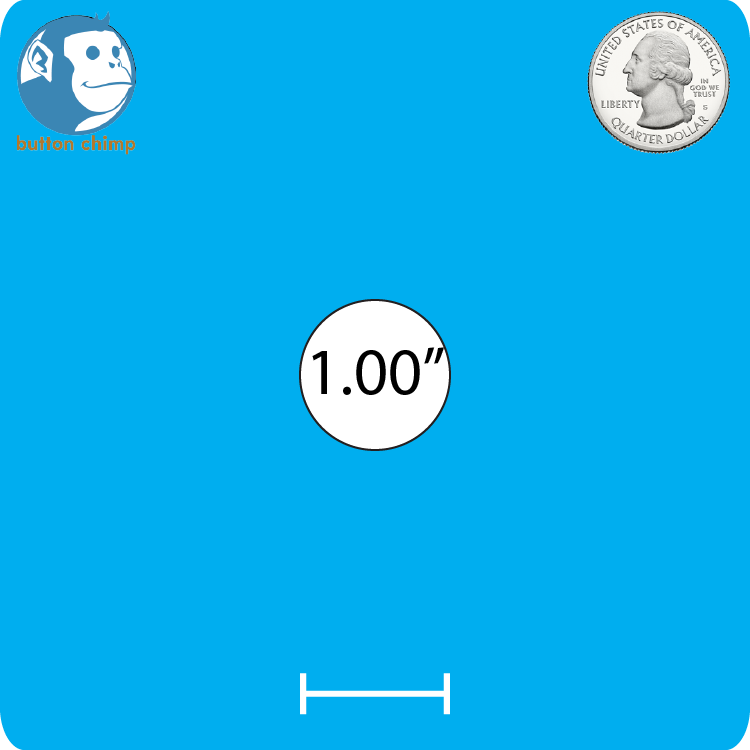-
Product Description
Design Your Own Custom Buttons - 1" Custom Buttons
It is easy to design your own 1" Custom Buttons with our online button designer. You can upload your logo, size it within the safe zone, and add text, or clipart with ease.
-
Product Reviews
-
Just what I wanted
My buttons were just as described and my artwork exactly printed. Great price too. If anyone asks where I got them, I'll direct them to the Chimp. GW on 11th Feb 2022
-
SIngly one of the best companies to do business with
Never disappointed. And their people are really helpful and responsive. Arkham Community College ~ Expeditionary Society on 3rd Nov 2020
-
BETTER THAN EXPECTED
I ordered these for a local film festival and I added our logo and text. I was worried that the actual button would be grainy, but they turned out better than expected. The logo is round, so it looks great on the button, and the text design tool allowed me to wrap text around the logo. The quality is definitely worth the price. I plan to purchase a 2019 version next year and then continue the idea each year. Our volunteers have all liked the buttons so far, and they are a low cost souvenir for our lanyards. Sarah on 1st Feb 2018
-
-
Find Similar Products by Category
-
Its easy to design your own button artwork with our online designer. Follow these easy steps for best results.
Step 1.) Start with your background color, clipart, or image.
Step 2.) Add text, cliparts, or photos over the top of your background color.
Step 3.) Add your artwork to the cart where it will be saved for printing
Tips For Best Results:
Safe Zone:
Keep all text within the dotted line. This dotted line is the safe zone of the button, and your design will look better if the text stays within this region.
Button Edge:
The solid line just outside this dotted line is the edge of the button. Anything outside of this solid line will not be visible on the front of the button.
Bleed Zone:
When you set your background color, make sure the color or image extends into the shaded region so the color evenly wraps around the button. -
Bulk Discounts for 1 Inch Round
- Buy 5 - 9 and get $3.51 off
- Buy 10 - 24 and get $3.99 off
- Buy 25 - 49 and get $4.41 off
- Buy 50 - 99 and get $4.52 off
- Buy 100 - 249 and get $4.54 off
- Buy 250 - 499 and get $4.55 off
- Buy 500 - 749 and get $4.56 off
- Buy 750 - 999 and get $4.57 off
- Buy 1000 - 1249 and get $4.57 off
- Buy 1250 - 1499 and get $4.57 off
- Buy 1500 - 2499 and get $4.58 off
- Buy 2500 - 4999 and get $4.58 off
- Buy 5000 - 7499 and get $4.59 off
- Buy 7500 - 9999 and get $4.60 off
- Buy 10000 - 24999 and get $4.60 off